KueIt update available now with fade out feature
February 21, 2024
All new fade option in KueIt & KueIt Mobile!!!
KueIt now has the highly requested fade out option. You now have the option to set your trigger pad to Toggle Play/Fade. The first trigger tap will play the audio. The next tap will fade out the audio.

You also have the option to change the Global Stop All function to a Fade All. Pressing the Stop All button on the main display will fade out all the tracks that are currently playing. You can change the time duration of the fade out. This option can be found in the settings.
Adjusting the fade options for KueIt on desktop:
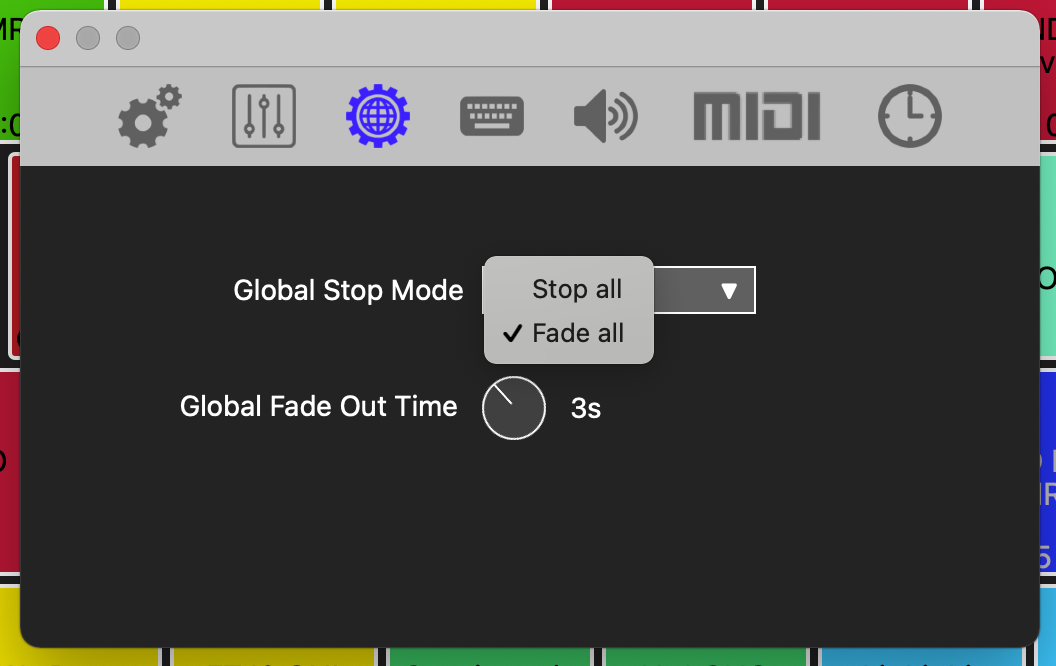
Adjusting the fade options for KueIt Mobile:
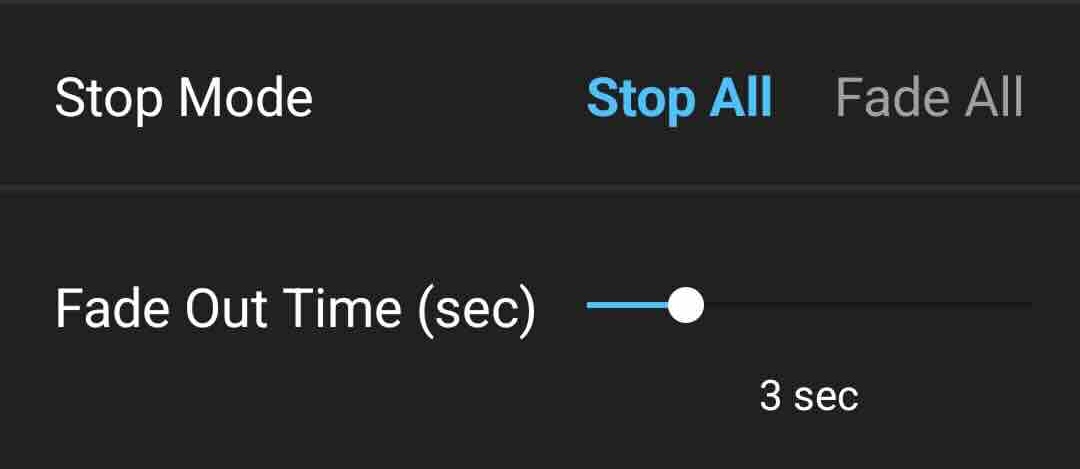
The KueIt software has also been optimized. The efficiency in this version will allow for a better user experience. Download the best version of KueIt to date!
See KueIt 3 in action for macOS and Windows
Download KueIt 3.1 for desktop

